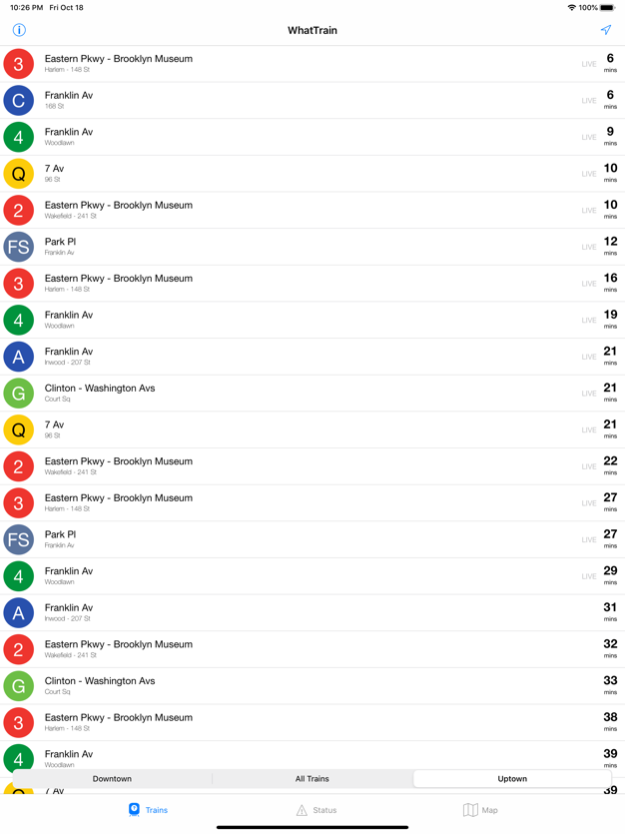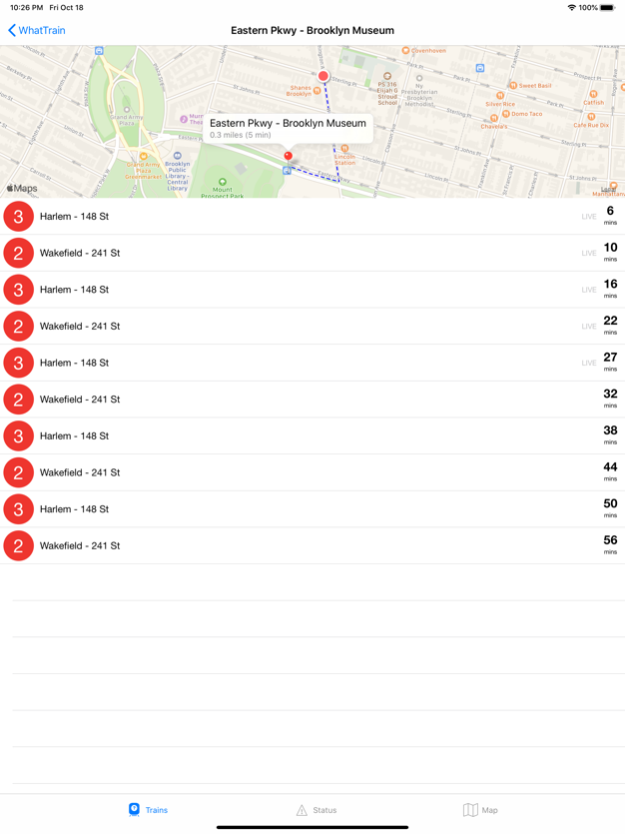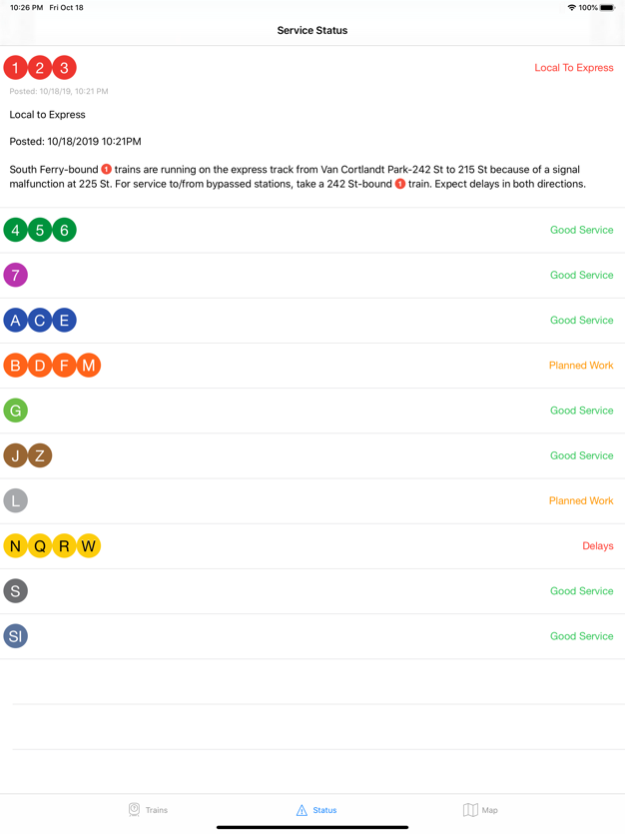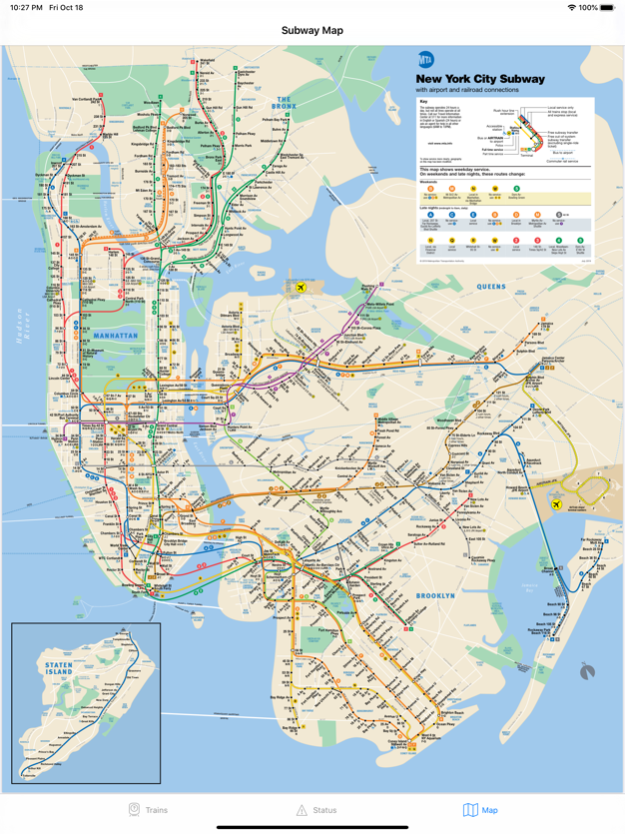WhatTrain 1.35
Continue to app
Free Version
Publisher Description
WhatTrain is the subway app for New Yorkers.
You already know the subway system. You just want to know *when* your train is coming. That's what WhatTrain gives you.
• Open the app for a list of all the trains around you, sorted by departure time, omitting those you couldn't reach on foot.
• Tap on a train to view the full schedule at its station along with walking directions.
• Check the Status tab for delays or service changes.
• Check the Map tab for the MTA subway map. Swipe right for a version of the map highlighting accessible stations.
REALTIME TRAIN TIMES:
WhatTrain incorporates the latest realtime information provided by the MTA. If you see "LIVE" next to a train, that is the MTA's realtime estimate based on live data.
PRIVACY:
WhatTrain respects your privacy. WhatTrain does not collect or retain your location information or any other personally identifying information about you (including your IP address). The app uses your location locally, and that's it. (As with any app that uses Apple's Location Services, using WhatTrain may expose your location to Apple.)
For support, email support@whattrain.com or find us on Twitter (@WhatTrainNYC).
Mar 26, 2024
Version 1.35
* New MTA maps, now including a map of late-night service. (To see all three maps, go to the Maps tab and swipe to the left.)
* Latest MTA static schedules.
* Expanded display of realtime train data to go up to 60 minutes out.
* Hopefully improved location detection when underground.
* Miscellaneous bug fixes.
About WhatTrain
WhatTrain is a free app for iOS published in the Recreation list of apps, part of Home & Hobby.
The company that develops WhatTrain is Alexander Abdo. The latest version released by its developer is 1.35.
To install WhatTrain on your iOS device, just click the green Continue To App button above to start the installation process. The app is listed on our website since 2024-03-26 and was downloaded 1 times. We have already checked if the download link is safe, however for your own protection we recommend that you scan the downloaded app with your antivirus. Your antivirus may detect the WhatTrain as malware if the download link is broken.
How to install WhatTrain on your iOS device:
- Click on the Continue To App button on our website. This will redirect you to the App Store.
- Once the WhatTrain is shown in the iTunes listing of your iOS device, you can start its download and installation. Tap on the GET button to the right of the app to start downloading it.
- If you are not logged-in the iOS appstore app, you'll be prompted for your your Apple ID and/or password.
- After WhatTrain is downloaded, you'll see an INSTALL button to the right. Tap on it to start the actual installation of the iOS app.
- Once installation is finished you can tap on the OPEN button to start it. Its icon will also be added to your device home screen.